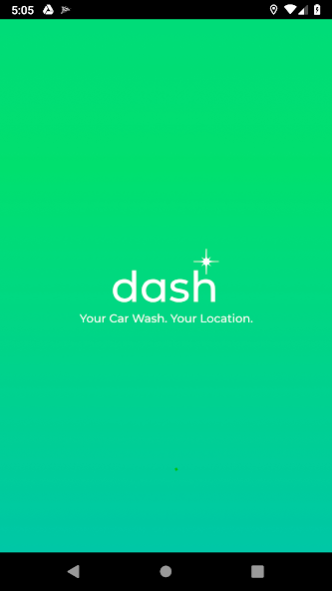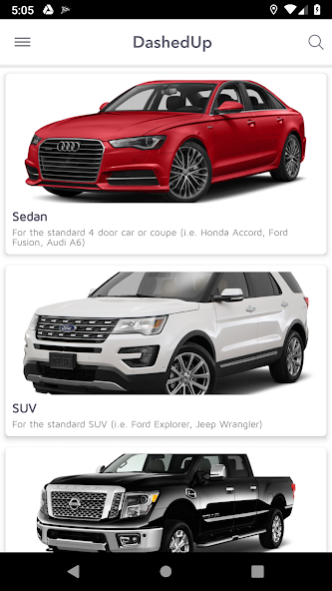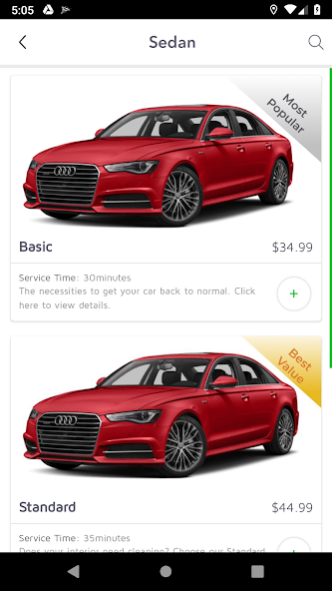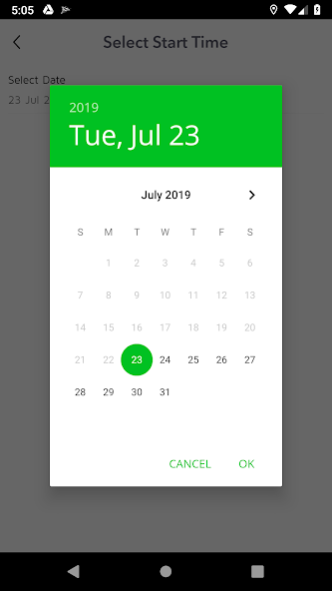DashedUp 1.0.0
Continue to app
Free Version
Publisher Description
Try Dash for the best professional car wash whenever your vehicle needs one! We are the safest, and easiest way to clean vehicles on demand.
YOUR CAR WASH, DELIVERED
Use Dash to get your vehicle washed at your location by one of our trusted and highly-qualified detailers within minutes. Order a wash through the app and a Dash Detailer will notify you when they are on the way to your location. Rate your experience to help us serve you better!
THE DASH PROMISE
· Provide exceptional service to users.
· Use 98% less water than traditional car washes by 2021.
· Provide clean water to underserved communities around the world, every year.
· Use sustainable products.
· Leave you with a clean, spotless vehicle.
WASH SAFELY
· All Dash Detailers are required to pass background checks and DMV checks.
· Dash provides $1M Liability insurance, no need to worry.
*For an exterior service you do not need to be there. When booking any package that includes interior cleaning, simply provide access by unlocking your car.
About DashedUp
DashedUp is a free app for Android published in the Office Suites & Tools list of apps, part of Business.
The company that develops DashedUp is Dash Auto Detailing LLC. The latest version released by its developer is 1.0.0.
To install DashedUp on your Android device, just click the green Continue To App button above to start the installation process. The app is listed on our website since 2019-07-23 and was downloaded 2 times. We have already checked if the download link is safe, however for your own protection we recommend that you scan the downloaded app with your antivirus. Your antivirus may detect the DashedUp as malware as malware if the download link to com.customer.dash is broken.
How to install DashedUp on your Android device:
- Click on the Continue To App button on our website. This will redirect you to Google Play.
- Once the DashedUp is shown in the Google Play listing of your Android device, you can start its download and installation. Tap on the Install button located below the search bar and to the right of the app icon.
- A pop-up window with the permissions required by DashedUp will be shown. Click on Accept to continue the process.
- DashedUp will be downloaded onto your device, displaying a progress. Once the download completes, the installation will start and you'll get a notification after the installation is finished.